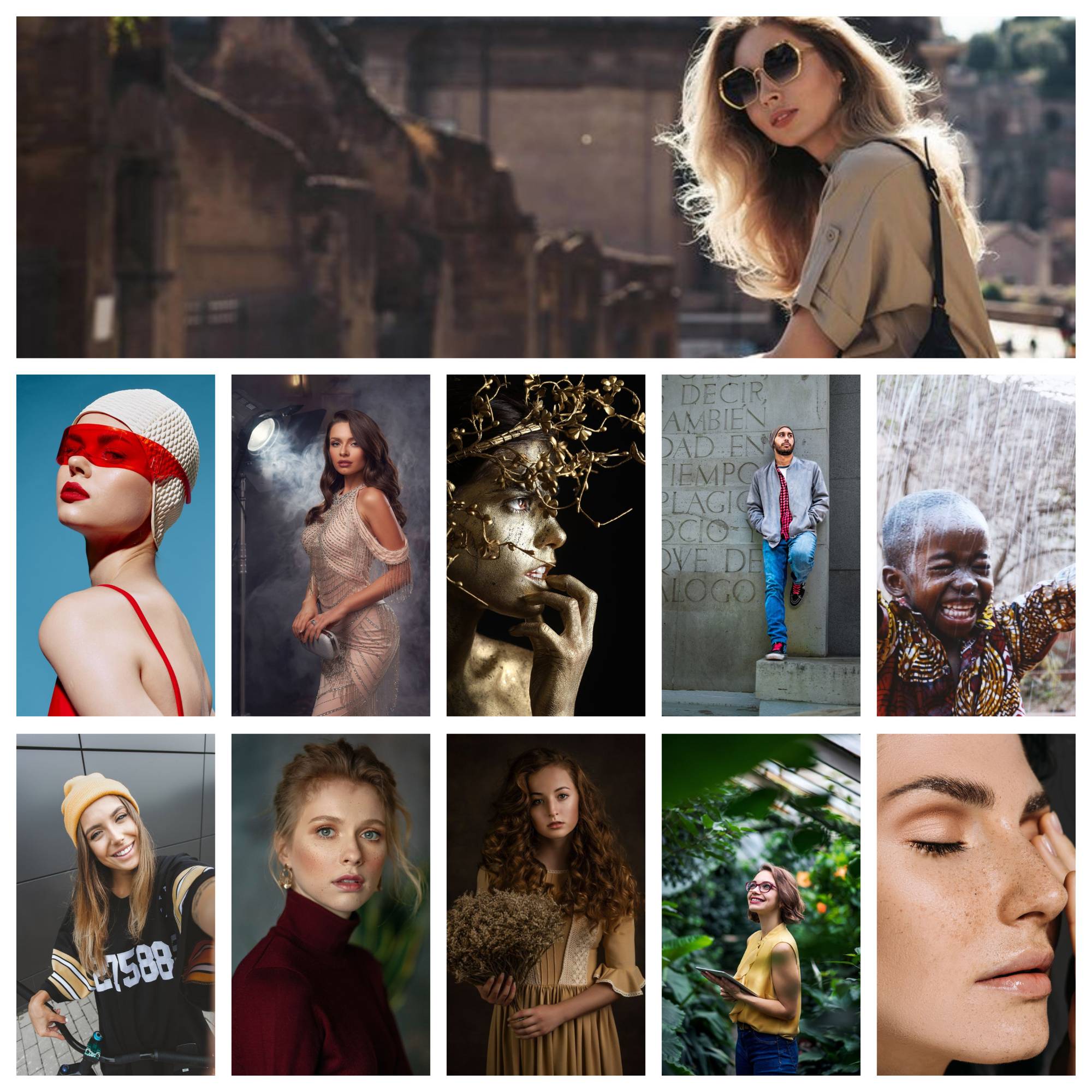Do you want to install Ring cameras but are worried about their dependence on Wi-Fi? You are not alone. It is a common concern among homeowners when it comes to a sense of security.

So, do Ring cameras need Wi-Fi? Delve into this article to find the truth about this issue and make informed decisions about installation in your home.
In this article:
Do Ring Cameras Record Without Wi-Fi?
Unfortunately, no. Most Ring cameras require a stable Wi-Fi connection to work at their fullest. An Internet connection allows the device to connect with your smartphone, facilitates live video and audio streaming, and allows two-way communication between the Ring app and the camera. Other advanced features, such as motion tracking, also rely on Wi-Fi.
Additionally, your camera should stay connected to send instant notifications to your phone. Only an Internet connection enables the download of archived video footage and the deployment of new updates. For these reasons, manufacturers always prompt users to select an available wireless network right during the initial setup.
But as we worked with various models at MeFOTO, we noticed that certain modern products, such as the Pin Ring Stick Up Cam, still operate without Wi-Fi or a weak connection. However, this condition limits their optimal performance. These cameras often come with built-in batteries to maintain continuous operation in the event of a temporary loss of connection.
Most Ring cameras are compatible with 2.4 GHz Wi-Fi, although its transmission speed is lower than that of 5 GHz networks. Why? Studies have shown that 2.4 GHz exhibits a greater transmission range than 5 GHz.
Is There A Way To Use Wireless Security Cameras Without Wi-Fi?

Fortunately, YES. In our experience, some models, such as Ring Video Doorbell Elite, Ring Doorbell Pro, or Ring Floodlight Cam, feature offline capabilities that record footage without a wireless network. However, these basic functionalities still require a wired Ethernet connection or Internet access.
In this case, the camera continues to record and store footage locally on its internal memory. In other words, it can still capture any activity within the pre-tuned view but not upload videos to the cloud. Remote storage is only available when the device reconnects to Wi-Fi.
What’s even better is that the advanced motion sensor still works. It maintains surveillance and activates the security alerts as soon as potential intrusion occurs. These features ensure a high level of security at all times.
It is worth noting that internal memory may limit the amount of footage saved. The specific quantity depends on the specific model and settings. On the bright side, Ring has recently introduced the Ring Protect function. Subscribers get access to rewatch recorded videos from the past 60 days on their mobile phones.
Furthermore, the manufacturer has also implemented End-to-End Encryption, which aims to protect the privacy of offline recordings. This feature adds an extra layer of security to locally saved files. The device automatically encodes the input before storing it. Even if someone accesses the internal memory, they cannot view the content without an accurate password.
Limitations Of Offline Recordings
Offline recordings enable camera functions without Wi-Fi, but you cannot expect your device to perform at its best. There are many drawbacks that should be taken into consideration:
No real-time notifications and live streaming
Homeowners cannot keep track of what’s going on at their property without a Wi-Fi network. Tracking unusual movements in the field of view did not work as expected. The device does not trigger warning signals even when others approach the safe area, compromising the security of the premises.
Lack of cloud storage
As mentioned above, recordings are not uploaded to the cloud server without wireless access. Hence, you do not have footage to review or monitor remotely when needed.
Infrequent updates
Manufacturers regularly release updates to improve or enhance the security and functionality of Ring cameras. With Internet connectivity, the smart device automatically downloads and installs these firmware files. Without Wi-Fi, users may miss out on important updates that could impact the camera’s proper performance.
The absence of advanced features
Losing a Wi-Fi connection disables all key features, including two-way communication via the mic and remote conditions on the app. This essentially limits the camera’s functionality, compromising the close monitoring and security it provides for your apartment.
How To Enable Offline Recordings
Step 1: To enable the offline features on the Ring camera, you first need to subscribe to Ring Protect.
Step 2: Once it is installed, open the Ring app and visit the settings section.
Step 3: Tap “Video Recording” and look for “Offline Video Recording”. Toggle it on, and now you can disconnect your device from Wi-Fi.
While it still records, consider the limitations before you switch on the offline function.
FAQs
Which Ring Cameras Require Wi-Fi To Record?
All Ring models rely on an Internet connection to function properly. While some cameras are equipped with battery backup in case of temporary Internet loss, most major features go off.
Which Camera Is Compatible With 5 GHz Wi-Fi?
Most cameras work with 2.4 GHz Wi-Fi, but below is the list of 5G-connected cameras:
- Ring Video Doorbell 3/Plus
- Ring Video Doorbell 4
- Ring Video Doorbell Pro/Pro 2
- Ring Video Doorbell Elite
- Floodlight Cam Wired Plus/Pro
- Spotlight Cam Pro
Are There Security Cameras That Work Without Wi-Fi?
Absolutely, YES. The Arlo Ultra, the Reolink Go, and the Lorax 1080 are some exceptional examples of wifi-free security systems. They are known as “IP cameras” that store recordings on a memory card or a digital video recorder (DVR).
Conclusion
In short, Ring cameras can’t work without Wi-Fi. While some smart devices can function without the Internet, most security cameras require it to work at their best. Therefore, consider installing a stable Wi-Fi connection to ensure the safety of your property.